All of us know about the long queues in NADRA (National Database and Registration Authority) offices. Applying for a National Identity card in Pakistan was a hectic process. But with time, things are getting easy with the help of technology, and now you can easily apply online with your Smartphone, and get your National identity card at your home. But What is the New App for Pakistan ID card? NADRA has officially launched Pak Identity App, to facilitate Pakistani Citizens and overseas Pakistanis.
By Using Pak Identity App, you can apply online for your National Identity Card, NICOP (National Identity Card for Overseas Pakistanis), POC (Pakistan Origin Card), and FRC (Family Registration Card) and get it at your home. In Case you have lost your CNIC, NICOP, or POC, you can apply for a reprint of your card by using this App. While you can also Apply for modification of your CNIC, NICOP, or POC if there is any mistake in your card, For Example, Address, date of birth, or some other spelling mistake, etc.
How to Create an Account on Pak Identity App:
Creating an account on the Pak Identity Smartphone application is very user-friendly. I am going to explain a step-by-step guide about how to create an account on Pak Identity App.
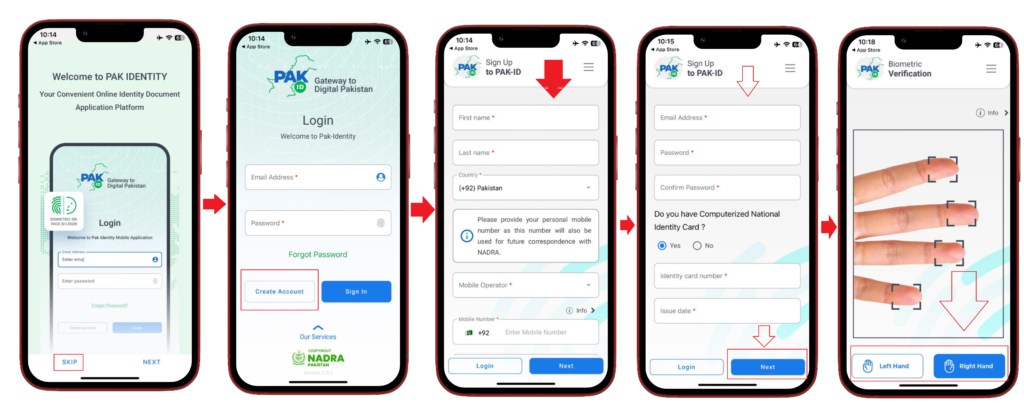
First Step:
After Installing Pak Identity App from Google Play Store or iPhone App Store, when you will open the app on your smartphone, First you will see the details of this app consisting of different images. If you want to read complete details click on Next Button, and if you want to continue without reading click on skip Button.
Second Step:
By Clicking on the skip option you will a Screen for Login, if you already have an account enter your login details. But If you don’t have an account click on Create account option as shown in the above image.
Third Step:
By clicking on the Create Account option, you will see a signup form. In this form, you have to enter your basic information, Like First & Last Name, Phone Number, Email, Choose a Password, etc. After entering all the information Click on the Next option.
Fourth Step:
By Clicking on Next Option, at the end, you have to verify your fingerprints. You can choose Right or left hand according to your choice and scan your fingerprints by using your Smartphone camera. And After Verifying your fingerprints your account will be created.
How to Apply for a CNIC, NICOP, or POC and Family Registration Card By using Pak Identity App:
Just Like Creating an account on Pak Identity App, applying for a Reprint and Modification of your card is also a very easy process. Just you have to Follow these easy steps.
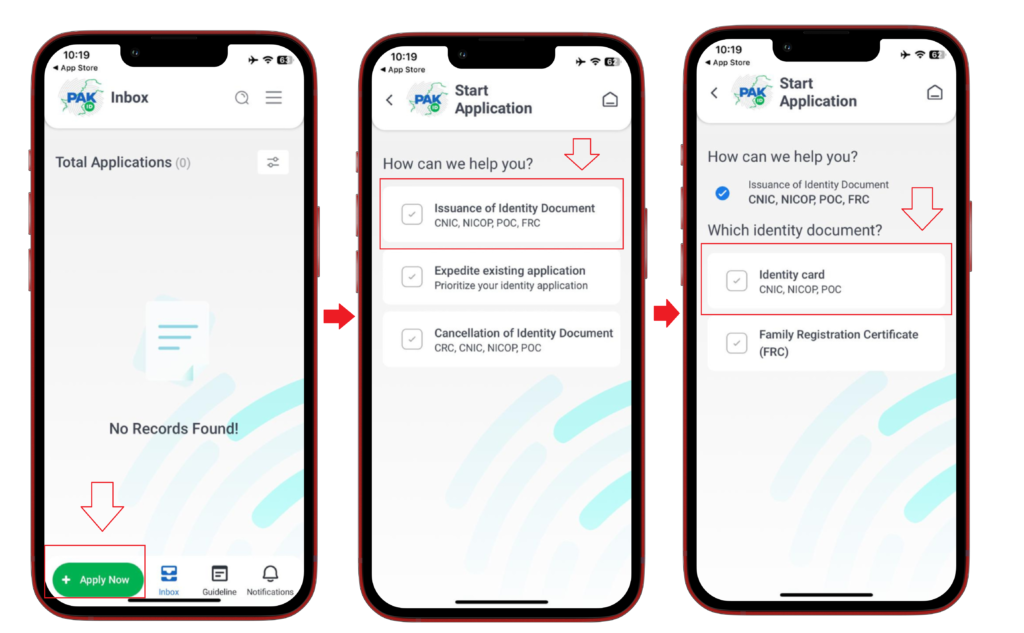
First Step:
After creating your account when you will open your Pak Identity App, You will see an Apply Now Option on your Mobile screen as shown in the above image. By Clicking on Apply Now Option, you will see three different options, you have to select the first option which is Issuance of Identity Document.
Second Step:
After Selecting the First Option, you will see further two options, but you have to select the first one, which is Identity Card.
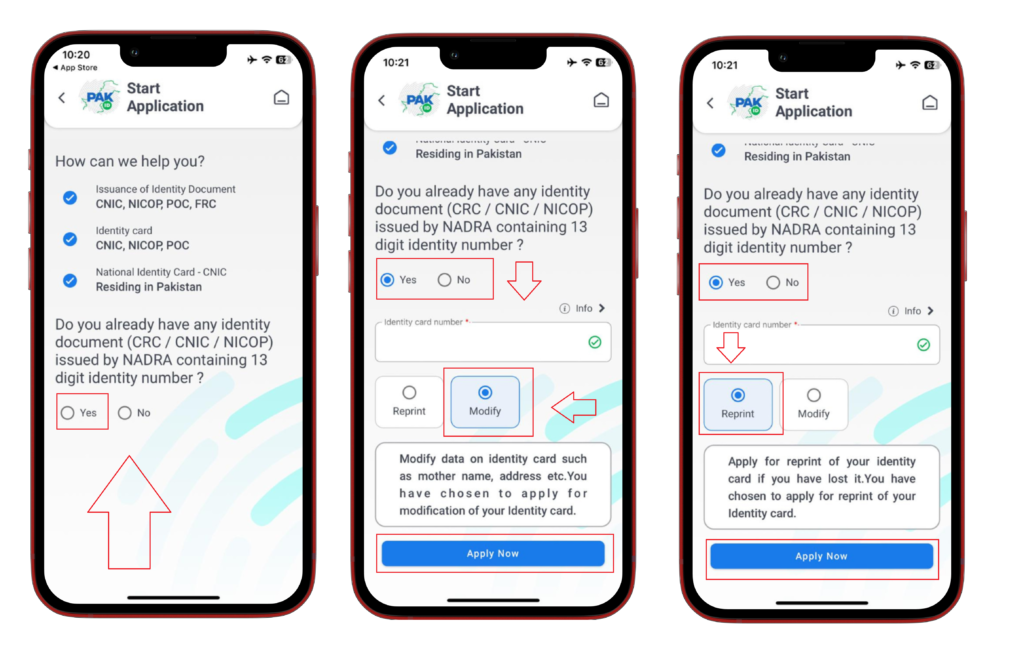
Third Step:
If you already have your Identity card, you have to select Yes opinion, as shown in the above image. After selecting Yes Option, you have to enter your CNIC, NICOP, or POC Number. and select Modify, or Reprint option according to your requirements.
If you want to reprint your lost Card select the Reprint option, and if you want to Modify some information on your card, For Example, Date of Birth, or some other spelling mistake, you can select Modify option and click on Apply Now button.
Fourth Step:
After clicking on Apply Now Option, you have to provide your information to complete this process and get your card.
I hope you got your answer to What is the New App for Pakistan ID card? By using Pak Identity App right now you can not get your New (First time) CNIC if you are a local Pakistani Citizen. But If you are an overseas Pakistani you can apply for your New NICOP (National Identity Card for Overseas Pakistanis) through Pak Identity App.
Also Read: What is the role of the Pakistan Citizen Portal App?
